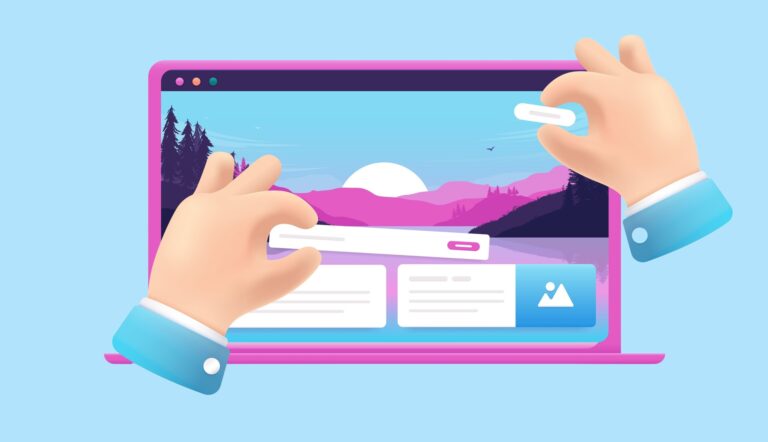Showcase your eLearning content on your blogging platform
We live in a world where learning new things is just a click away and education is accessible to anyone with an internet connection. As an eLearning course creator, you know you’re contributing to this too. However, creating an effective course is not enough. You also need to get them out. Promoting your course gives you worldwide reach and allows you to help thousands of people achieve their learning goals. This allows you to continue designing effective modules and make a name for yourself in the industry. Finding a way to promote your work can be difficult, but there is a very simple and effective solution: blogging. Whether you’re a beginner or a pro, this is the platform you need to create and share your online courses with the world. Let’s dig into all the reasons why you should start a blog to enhance your lessons and start making an impact.
10 things that will convince you to start a blog to promote your e-learning course
1. Ease of use
Most blogging platforms are built in such a way that you don’t need to be a tech genius to get started. The platform’s intuitive user interface makes building a blog easy, and you don’t even have to watch tutorials or search forums for help. Easily write text, add images, and videos with just a few clicks or drag and drop. Plus, in most cases, you can control everything from your dashboard. For example, WordPress allows you to access settings and blog themes, create new posts, upload content, and download plugins that add additional functionality to your website. However, if you need help, you’ll never run out of resources as you can easily find support and tutorials on the platform.
2. Customization and branding
One of the best reasons to start a blog for your online course is the endless customization options. When creating an eLearning course, it’s important to make it unique. There are often many themes to choose from, so choose wisely. Of course, you can start right away with any theme, but we recommend choosing a theme that is specifically designed with your course in mind. For example, if you are offering lessons for children, you should use playful and bright colors. On the other hand, if you’re designing a coding lesson, you should choose a darker, more modern theme. Plus, don’t forget to take advantage of templates to simplify the design process and browse the thousands of plugins available to enrich your blog.
3.SEO
Speaking of plugins, these are the ones that help you understand the world of SEO. SEO stands for Search Engine Optimization, which optimizes your site for search engines and drives free traffic to your courses. Many blogging platforms allow you to choose from a variety of SEO plugins. What they do is, among other things, customize your title tag and meta description to make you want to click, analyze your content, and provide feedback on how to improve it to rank higher in search engines. .
4. Content management
Most eLearning course creators are looking for an easy way to design their content, so sites like WordPress are often their choice. For example, the platform requires no coding. This makes the process of creating content similar to how you would create it in a word processor such as Google Docs. Many blogging sites also allow you to schedule posts, courses, and reviews without worrying about when they will be published. You can also organize your content there to help your audience navigate it better. Additionally, these platforms allow you to organize your lessons and materials into categories and arrange them however you like. To help you find content, there are navigation menu options and, of course, a search function.
5. Multimedia elements
Adding multimedia elements to your content has never been easier with our intuitive blogging platform. Whether it’s a video, image, or audio clip, you can insert it into your post with just a few clicks. You can upload tutorials, animated videos, recorded lectures, and other video formats to create a channel dedicated to your eLearning course. As far as images go, you have the option to create a gallery post, where you can add multiple images for your audience to browse and gain a deeper understanding of complex concepts. This way, you can further increase the interest of your learners and attract more people to your blog. Remember that multimedia elements promote accessibility and also address the needs of people with disabilities.
6. Community building
E-learning experts know firsthand that learning isn’t just about gaining knowledge, it’s about connecting with others and sharing information and experiences. When you post something on your blog, your audience can ask questions, share their opinions, and provide feedback by leaving comments below. This not only builds a small learning community, but also fosters peer learning as learners can exchange tips and different perspectives with others. Additionally, some blogging sites offer the option to share your content on multiple social media platforms with the click of a button. This is a great way to interact with your audience and increase engagement rates on your platform.
7. Mobile responsiveness
It’s not uncommon for people to access online courses from their smartphones or tablets, so it makes sense to optimize your blog for mobile. A mobile-friendly website is accessible to a wider audience and gives you the flexibility to access it whenever you want. Therefore, always look for a hosting platform that is mobile-friendly and offers a wealth of mobile-optimized themes. For example, it has a large library of both free and paid themes to choose from that offer responsive design and customization options. However, if you want to add more mobile-specific features, you can always check out the plugin library.
8. Analysis
Analytics is a game-changer when creating and promoting courses on your blog. Analytics allows you to monitor not only learner progress, but also how they interact with your content. For example, you can see which learners are scrolling through modules too quickly and which learners are struggling with others. Similarly, you can see which courses are more popular or the most difficult, giving you useful insights to improve your work. So, if you notice a high abandonment rate for a particular course, you have an opportunity to redesign that course. If you would like more guidance on which lessons need improvement, you can review the activity and get feedback in the comments in the comments section or forum.
9. Monetization
It’s very easy to start selling courses through your blog site, so give it a try. First, you need to create an e-shop-like sales page on your blog. You can customize it to your needs, but make sure it matches your theme and is easy to use. Add a clear description for each course and choose a pricing model. Do your learners pay by subscription or one-time purchases? There are many plugins to help you start monetizing your content, including features such as managing payments and payment methods, managing users and customers, and more.
10. Security
When you start a blog, you know it’s safe by default. As an example, WordPress security measures are well known to be effective and are exactly what you need, especially for beginners. Look for a platform that offers strong authentication, protects usernames and passwords from hackers, and has a built-in firewall to block bots and malicious traffic. Additionally, data shared on the platform is encrypted, so your data is protected even in the event of a breach.
conclusion
It’s no wonder blogs are popular as promotional tools. It’s exactly what course creators need, giving them freedom and flexibility. These sites offer you the opportunity to grow and manage your online course business with a user-friendly interface, complete control over your content, and even monetization opportunities. So, if you are wondering whether you should start a blog to spread the word about your e-learning courses, the answer is yes. The above article is an introductory guide to changing your future in the industry.